Today, we have a special lecture, because not only
we are going to looking at how to find links on my website but also find the
links of a competitor website by using one of my favorite backlink checker tool
known as Ahref. We will also drill down the tool more deeply, where we
can analysis the top referring domains along with the number of links.
The Ahref is essentially three tools in one, but it
is also essential for backlink analysis. So, if you have a copy of the tool then go
ahead and open it up follow along with me to check out the links. Otherwise,
you have to purchase it for finding the links.
How to Add URL in the Ahref:
I am going to use the Ahref own website link just to
get some quick metrics, but of course you can use your own website or whatever
you’d like.
You can find the above picture where I already have
a paid version of the tool just because for the purpose of backlink analyzing
to monitor my own and competitor sites.
You can see the dashboard screen and at the top of
the screen there should be a URL type box, type your domain or your closest competitor
domain name and then hit the orange button to the right.
Right away on the screen or above the image, you can see
a few very important metrics, I’m looking at the tool, and we have a trust score
that is basically a list of how this stacks up against every other website in
the database.
You can also see its Ahref rank score 1,365, you can
see the organic traffic that means Ahref gets just about the 1.1 Million
visitors every single month and its ranking on 216,000 different keywords. It's also doing a little of pay per click (PPC) advertising on 7 different
keywords.
A lot of people go straight for the backlink section, but I find that is a bit unwieldy. I think the better way to do this is to
click right under referring domain. What this does, is it still gives you all
the same backlinks information, but it is a little more easy to parse
because it’s organized based on domain and as many as if you know in search
engine optimization (SEO) backlinks are crucial.
The more backlinks you get from the same website the
more diminishing return your experience so that First Toponseek is absolutely
wonderful. But the first 100’s you know not as great as the first one.
Of course if you have the many links from the
Toponseek you probably don’t have to worry about that But I know it starts off
by sorting by the number of Do-follow backlinks within the particular domains.
I don’t particularly like that default sorting So I
would go ahead and click on an Ahref rank and what is going to do is it’s going
to sort by the most powerful domain that link to your site or your competitor
website.
Now you can see the LinkedIn, Google, word press and
more. If you want to drill down the and explore the particular backlinks see on
the backlinks over there under that you can click the links to the target that it
has, and then it’s going to load the individual backlinks from that domains.
In this case, I’m clicking on 3 that show how many
backlinks an Ahref form LinkedIn. Now you can see all the particular links from
LinkedIn [dot] com. This is much easier to look at than just a huge list of all
the backlinks you can see that there’s zero Do-Follow backlinks from LinkedIn
when you look at these they all have that kind of strike through font.
Like that, you or everyone can check the list of
websites that are link to your website or your competitor website.

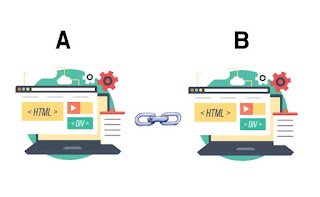
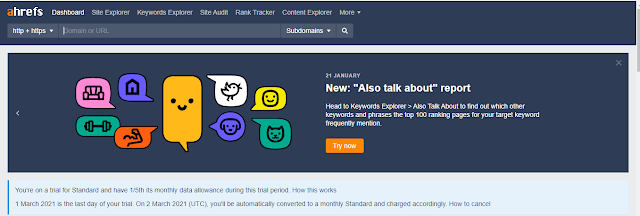
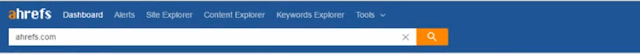
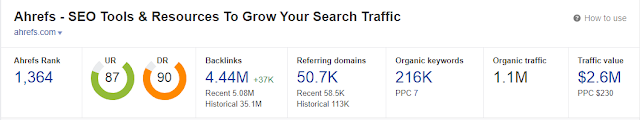
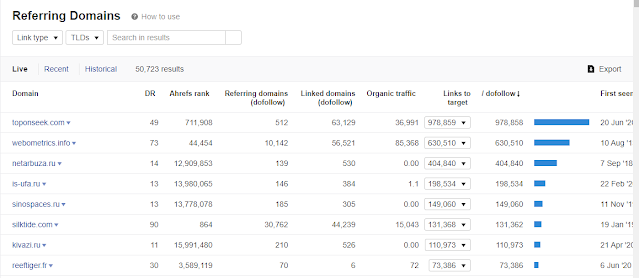
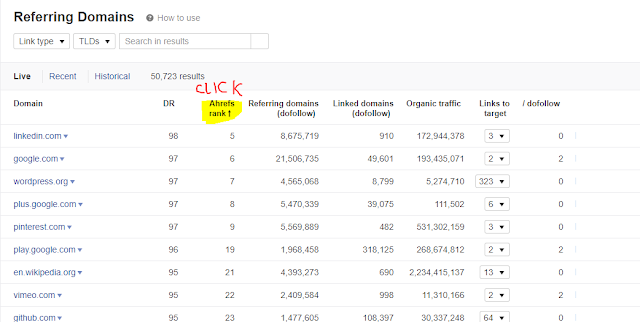
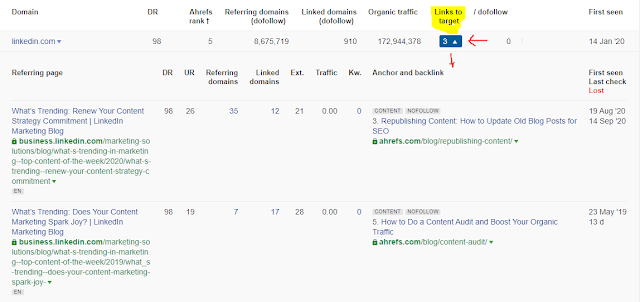

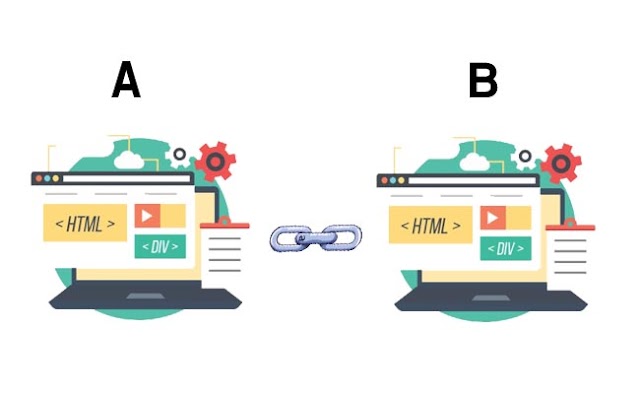
0 Comments