As we know that Nowadays E-wallet or electronic wallet is playing the best role in our daily busy life and so simple to use. In Pakistan
there are only 2 main leads E-wallets providing company Telenor and Mobilink that
is mostly used by the citizens of Pakistan.
There are almost 10+ E-wallets App and banks app that also
provides the same facilities as the easy paisa and JazzCash. Recently banks
and E-wallets have set the limit for sending the amount free from Easypaisa/JazzCash to the Banks Account which is Rs 5000/= (Five thousand Rupees).
In this articles, we will list down the steps of how to send
money through easy paisa.
Follow the steps
1. Open Easy Paisa App
In the first step, open the easy paisa App, installed on your
mobile phone. After that, click on the sign-in button shown on the app screen.
Check out the above screenshot where I have mentioned the tick or arrow point
on that button.
Below you can see the menu or icons of the individual
operation or function like Send money, Easy load, Pay bills, etc.
If you want to create these types of the app just contact a web developer or software houses for a Full Stack developer.
2. how to send money from Easypaisa
After successfully login into the Easypaisa app account, you
can see your available balance (in blur portion). Now click on the send money
button from the screen or check out the above picture for better understanding.
3. How to select a number from Easypaisa to send money
After clicking the send money button, you can see the multiple sections on the screen.
I will explain each section and also tells you why the below
button like Easypaisa mobile account, CNIC, other Mobile account or Bank
account are disabled.
In the first section, there is a bar of favorites, which may
not be visible for the newly open easy paisa account creators.
Why?
Because the favorite bar is only shown when you have sent
money before. And for whom you sent the money only those names will be displayed.
In the 2nd section, you can read the message of
you have 96 Easypaisa accounts. In my contact, only 96 have the Easypaisa
account so that’s why the easy paisa showed that amount of number. You can
select the number of the receiver to whom you want to send the amount.
In the last section, you can directly enter the number in case
you have the save the number or send the money to any stranger.
Now you may be thinking about the disabled icons, why these
icons are disabled. Because the receiver number is not selected, so as you can
select or enter the number of the receiver then it will able.
4. How to select the payment method in Easypaisa
Now you can see when we have the select the number all
payment methods are display and able to select.
As I have selected the number which is a blur in the above picture,
so that person has the Easypaisa account, and also the jazz cash account. In other
methods, you can send the money on the CNIC number and also through the bank
account.
I will check out the bank account transfer section that will
further guide in the next step.
5. How to select the Bank for payment in Easypaisa
After successfully selecting the bank account, you can see the
list of the banks in the above picture from them you can select in which you want to
send money.
Make sure to confirm the bank from the receiver.
6. How to send money from Easypaisa to bank account
After selecting the bank, Enter the details that are required
on-screen or you can see that in the above picture.
- Account Number
- Amount
- Purpose of Payment
- Phone number
- Reference (Optional)
Note: After
Click on the send button make sure to confirm the name of the receiver after
that you can send the amount to that.
Easypaisa Helpline number:
If
you get any error while transaction or the amount is not received by the receiver then
contact with the Easypaisa helpline center or in the call center.
Telenor User: 3737
Non Telenor user: 042-111-003-737









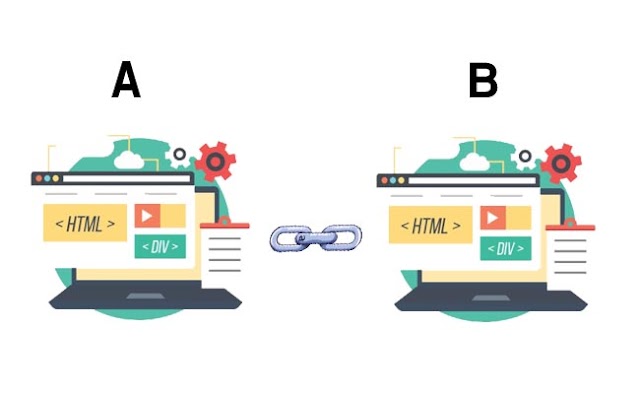
0 Comments